Engaging with External Users at Scale with Microsoft 365 and Branded Portals
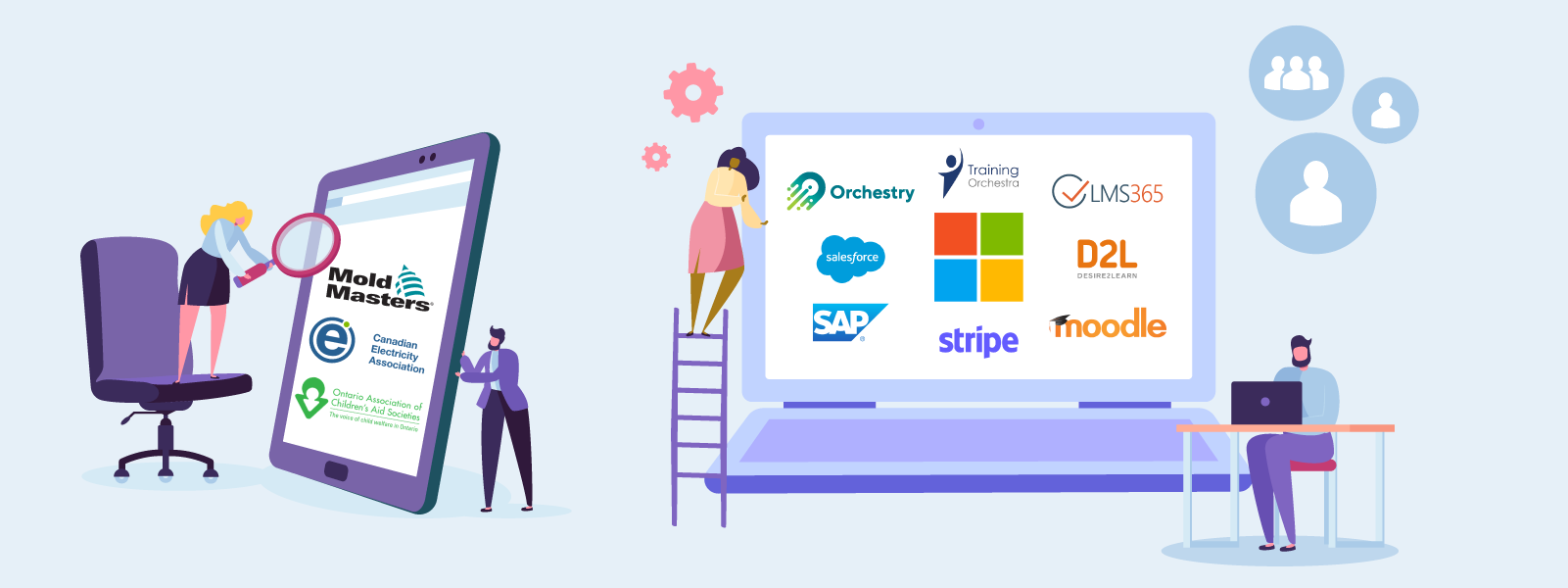
Microsoft 365 has great features for ad-hoc, unstructured sharing of documents through Microsoft Teams and SharePoint. How do you scale that up when there are hundreds or thousands of external users that you want to share or collaborate with? This webinar focuses on those scenarios.
Scenarios we'll cover:
Microsoft 365 focused portals can be integrated into your line of business systems to streamline the way you work as an organization and share externally. We'll take a look at some of our client portals including Canadian Electricity Association, Ontario Association of Children's Aid Societies, and Mold Masters for the following scenarios.

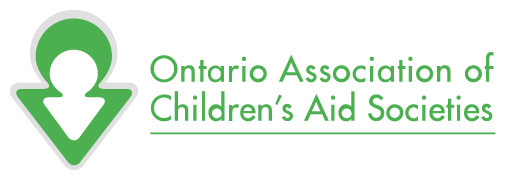

- Member and Group Sites
- Members of associations, customers, vendors, partners
- Public, private, and invite only user registrations
- Committee Sites
- Templating the creation of committee sites, meeting packages, and user manager groups with Orchestry
- Training
- Integrated Learning Management Systems including Desire2Learn, Training Orchestra, Moodle, and LMS365 for course catalogues and selection
- Stripe e-commerce for course payment
- Data Portals
- Collect structured data or documents from members
- Aggregate into data warehouses
- Present back through Dashboards, Reports, and Data Feeds
- Document Distribution and Collection
- Notifications of new documents
- Tracking of when it was received
- Regular document upload schedule, management, and tracking
The session will cover all of our Extranet User Manager products and a variety of third-party ones, but it is primarily a customer case study and review of real-world scenarios that apply to all organizations.
Webinar Series
This webinar is part 2 of 2 in a series focusing on Microsoft 365 Lifecycle Management! Be sure to register for Part 1 of this webinar series below!
Control Your Microsoft 365 Lifecycle Management
This webinar is Part 1 of 2 in our Microsoft 365 Lifecycle Management webinar series. In this webinar, we will review how you can incorporate Lifecycle Management into your Microsoft 365 strategy.
Related Pages
{{{hyperlink RelativeURL Title Title null}}}
{{#if EventStartDate}}{{eventDate EventStartDate EventEndDate}}
{{/if}} {{#if PublishedDate1}}{{generalDate PublishedDate1}}
{{/if}} {{#if RollupContent}}{{{RollupContent}}}
{{/if}}{{{hyperlink RelativeURL Title "Read more..." null}}}
