Teams and Channel Governance and Automation Whitepaper
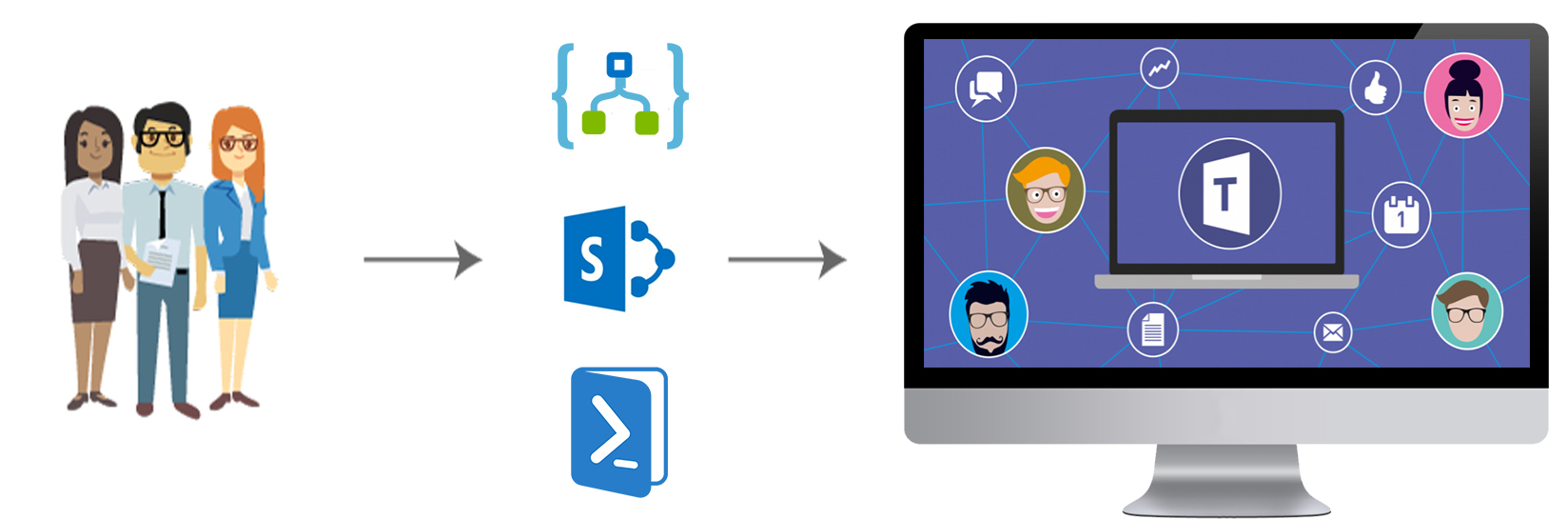
Microsoft Teams and Office 365 Groups are incredibly powerful productivity tools for modern collaboration. Yes, used properly they reap huge benefits for the organization, but with the default self service turned on, they can also quickly get out of control.
This open source solution from Extranet User Manager empowers business users to create Teams and Office 365 Groups in an approved and consistent way, while avoiding out of control provisioning or having to wait for IT administrators to complete requests. With this foundation in place the solution is completely automated within Office 365, saving users valuable time while also maintaining control over the environment.
At a high-level the solution provides:
- Self-service forms for requesting new Office 365 Groups, SharePoint sites, Teams, and Channels
- Automated workflows for approvals (if desired) and provisioning
- Creation of the Team, SharePoint site, OneNote, Planner, and Channel in a consistent, templated manner
- Automation of SharePoint, OneNote, and Planner when creating new Teams Channels
See below for a short video explaining the solution:
The net result is that users will benefit from a consistent Teams experience, with tabs, sites, files, OneNote sections, and Planner buckets and tasks all pre-configured. This makes it very easy for users to navigate between Teams, finding everything organized in a consistent fashion.
The rollout of any new system in an organization needs proper change management, which includes communications and training. This is particularly true for Microsoft Teams, as it is a new and different way of communicating for many people. Providing training such as lunch and learns and a communication site with resources like videos helps tremendously with successful adoption, and should be part of the solution delivered.
Latest Articles
Related Pages
{{{hyperlink RelativeURL Title Title null}}}
{{#if EventStartDate}}{{eventDate EventStartDate EventEndDate}}
{{/if}} {{#if PublishedDate1}}{{generalDate PublishedDate1}}
{{/if}} {{#if RollupContent}}{{{RollupContent}}}
{{/if}}{{{hyperlink RelativeURL Title "Read more..." null}}}