Webinar: Azure B2B
Wednesday, October 12, 2016
11:00 AM - 12:00 PM EST
Envision IT is proud to announce that our newest release of Extranet User Manager has added support for Azure Active Directory (AD) Business to Business (B2B). This opens up tremendous opportunities for organizations looking to setup an Extranet in Office 365 / SharePoint Online, with the appropriate user experience, delegation, and governance.
Azure AD B2B is a new preview service from Microsoft. You can invite external users from your partner organizations, and authorize them to access your resources. This includes Office 365, which allows you to securely share access to SharePoint Online. There are some great advantages to doing this some of which include:
- External users get to use their own Office 365 credentials if they are also an Office 365 customer, there is no need to remember yet another password
- If they aren't, Microsoft provisions an Azure AD account for them, and provides password management (including forgotten password reset)
- Azure AD groups can be used to manage B2B users
- Permissions in SharePoint Online can be granted to these groups, improving governance
- Site owners don't need to be able to set permissions themselves, they can just manage the groups they own
Limitations of Azure B2B and EUM Solutions
As a preview service, there are some limitations to Azure B2B. They key ones are:
- You need to be an Azure Global Administrator to be able to invite Azure B2B users
- This is typically a very select group of people in IT, and is a highly privileged role in Azure AD
- This doesn't lend itself to delegation throughout the organization
- Invitations need to be uploaded in a CSV file with a particular format, which is not a particularly friendly user experience
- There is no self-registration or approval process
- Consumer email addresses are not supported in the service
Our new Extranet User Manager (EUM) release addresses these limitations:
- Business owners throughout the organization can be delegated rights by making them an owner of one or more groups
- Under the hood these groups are Azure AD groups
- They are then free to invite external users one by one, or by uploading a CSV with multiple users to setup
- EUM automates the creation and upload of the B2B file in the background, making it transparent to the business owners
- External users can also self-register on a customizable registration page, and go through a customizable approval process to receive their invitation
- Microsoft still sends the invitation, and manages the on-boarding process
- Permissions can be granted ahead of time to the groups in SharePoint Online
- This allows the external users to have access to their sites in SharePoint Online upon completion
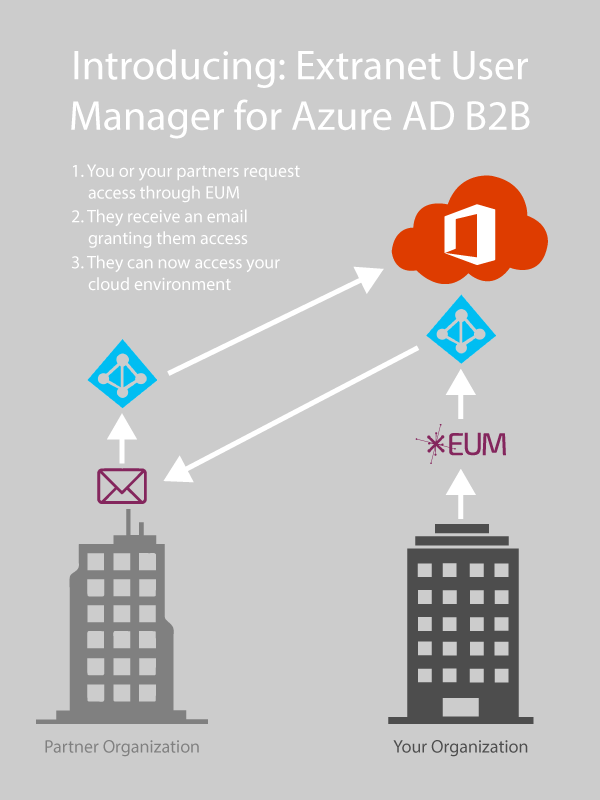
Case Study
We already have several clients moving forward as part of our beta program. Associated Engineering (AE) is one of those, and we'll be presenting their case study as part of our webinar. AE is a Canadian engineering company with 900 staff at 21 offices across Canada. They run large, multi-year construction projects involving many different partners and external collaboration is vital to them. Already an Office 365 customer, they are now moving to SharePoint Online, Extranet User Manager, and Azure B2B to achieve the external collaboration they need. In addition to allowing staff throughout the organization to invite external users into the site to participate, we are also providing an electronic form and workflow to request and create new collaboration sites. This automates the creation of the site from a template, creates the groups to invite users into, and sets all the permissions appropriately. This provides greater governance over the whole process, while still being self-service.
Related Pages
{{{hyperlink RelativeURL Title Title null}}}
{{#if EventStartDate}}{{eventDate EventStartDate EventEndDate}}
{{/if}} {{#if PublishedDate1}}{{generalDate PublishedDate1}}
{{/if}} {{#if RollupContent}}{{{RollupContent}}}
{{/if}}{{{hyperlink RelativeURL Title "Read more..." null}}}