Power Automate (Flow) vs. Azure Logic Apps
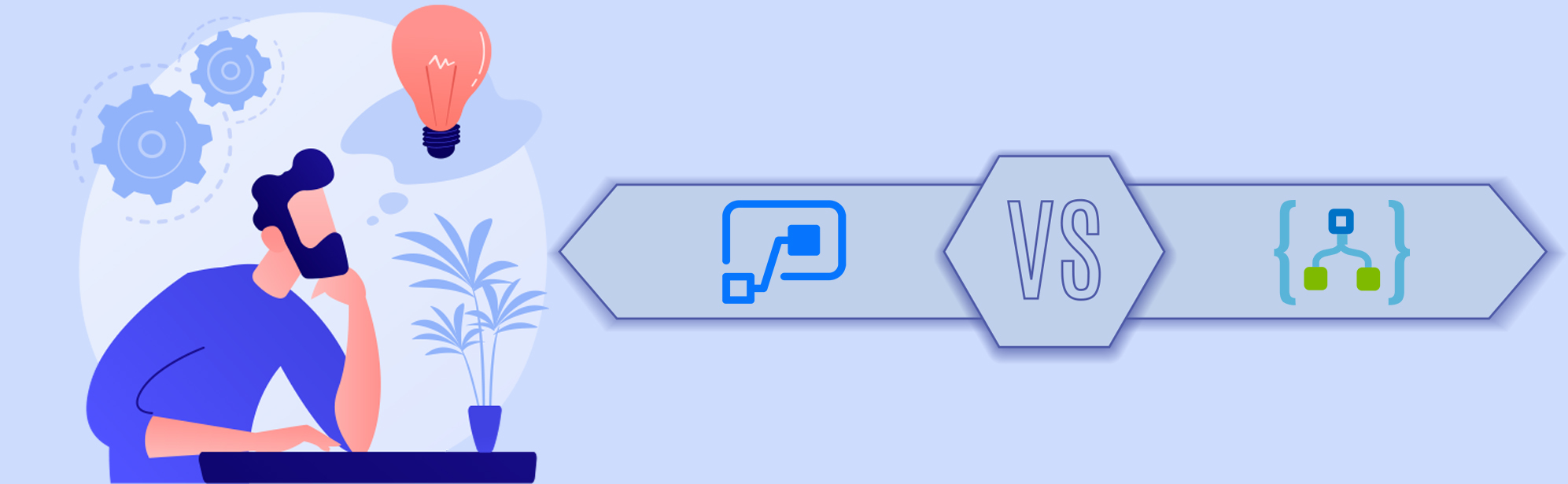
Power Automate, previously known as Microsoft flow is a Software as a Service (SaaS) offering that runs on top of Azure Logic Apps. Power Automate enables the creation and automation of workflows between different applications and services. It allows you to connect your data and build powerful applications with no code required
Azure Logic Apps on the other hand is an Integrated Platform as a Service (iPaas) that can be described as a cloud-based service which empowers users in the development and delivery of integration solutions. Logic apps also helps in building, scheduling, and automating processes as workflows, and this helps users integrate applications, data systems, and other services across different enterprises and organizations.
Power Automate
- Create automated workflows between your favorite apps and services to get notifications, synchronize files, collect data, and more
- Supports both Microsoft and third-party apps
- Custom connectors can connect to any system
- And much more here https://flow.microsoft.com/en-us/
Azure Logic Apps
- Platform underneath Power Automate
- Same designer
- Slightly different set of actions
- Simple built-in approval step
- Visual Studio integration
- And much more here https://azure.microsoft.com/en-ca/services/logic-apps/
Power Automate vs. Logic Apps
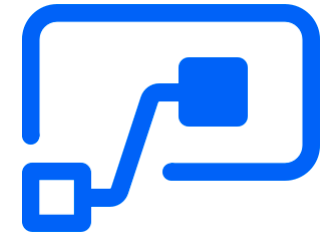 Power Automate
|

Logic Apps
|
|
Simpler for citizen developers
|
Azure portal and Visual Studio can be daunting |
|
Using standard connectors leverages built-in Microsoft 365 licensing https://us.flow.microsoft.com/enus/connectors/ |
Uses the same connectors |
|
Premium and custom connectors need premium licensing |
Pay per action executed can be much cheaper |
|
https://azure.microsoft.com/en-us/pricing/details/logic-apps/ |
Power Automate Licensing
- SQL, Azure, and Dynamics 365 connectors are now Premium
- All custom connectors are premium
- Be aware of multiplexing
- External users need to be licensed
- https://docs.microsoft.com/en-us/power-platform/admin/powerapps-flow-licensing-faq
- Microsoft Power Apps and Power Automate Licensing Guide
|
Plan Type |
Cost |
|
Microsoft 365 |
Included with Microsoft 365 Standard (Microsoft 365 ) connectors only |
|
Dynamics 365 |
Included with Dynamics 365 Standard and premium connectors See licensing guide |
|
Power Apps |
Covers Flows related to the Power Apps application(s) |
|
Power Automate per user plan |
$15/user/month |
|
Power Automate per flow plan |
$500/month for 5 Flows $100/month for each additional Flow |
Logic Apps Pricing
- Pay only for what you use
- Per-action billing
- Every time a Logic App definition runs the triggers, action and connector executions are metered
- https://azure.microsoft.com/en-ca/pricing/details/logic-apps/
|
|
Price per Execution |
|
Actions |
$0.000,032 |
|
Standard Connector |
$0.000,160 |
|
Enterprise Connector |
$0.001,280 |
Power Automate Workflow Example
Scenario: Finance Help System
Requirements
- P-Card and Petty Cash requests and changes
- Power App form-based solution
- Two stage approval workflow
- Reporting dashboard
- PowerApps form is published to SharePoint list
- Power Automate workflows only use standard connectors
- Custom connectors to AD and HRIS systems are done by a scheduled PowerShell script
- Employee folders are used to secure employee data and form submissions
Information Architecture
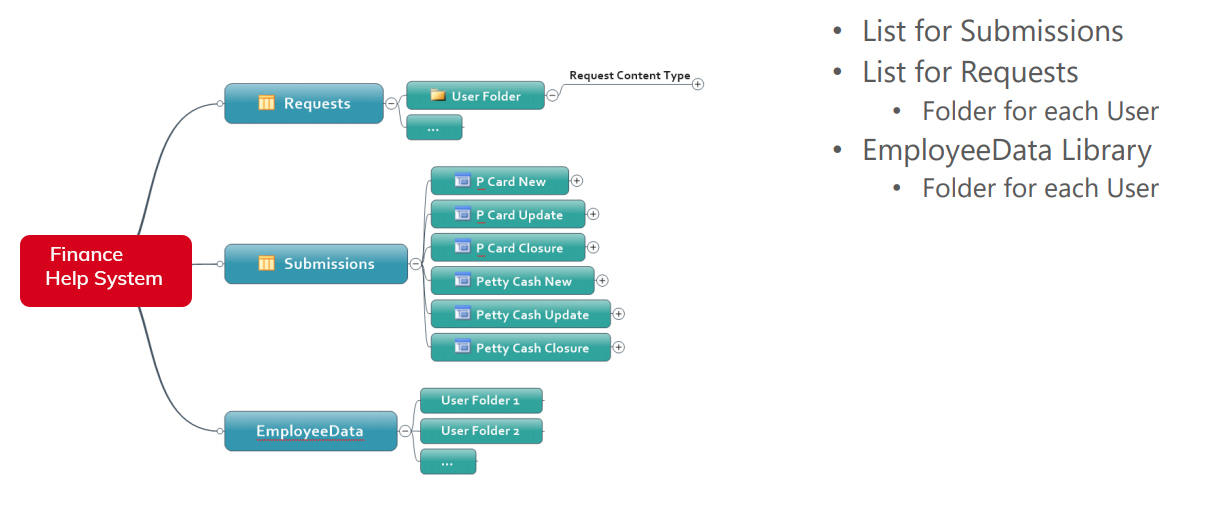
Logic Apps Workflow Example
Scenario: A new Opportunity in CRM
Each time a new opportunity is triggered in CRM, there are documents which need to be actively shared between team members. In some cases, this may be an opportunity with a new client; while in some cases, this will be an opportunity with an existing client.
Once triggered in Sales force, the workflow will first determine whether a client site already exists for the client. If the client does not exist, and because of the possibility that the opportunity may be lost, this first decision will determine where the folder for the sales documents is stored. If the client site exists, the folder will be created in the Sales folder of the client site; if the client site does not exist, a folder will be created in the Potential Clients area of the Sales site.
The final workflow step will update a field in CRM to indicate where the folder was created.
The diagram below outlines a New Opportunity workflow:
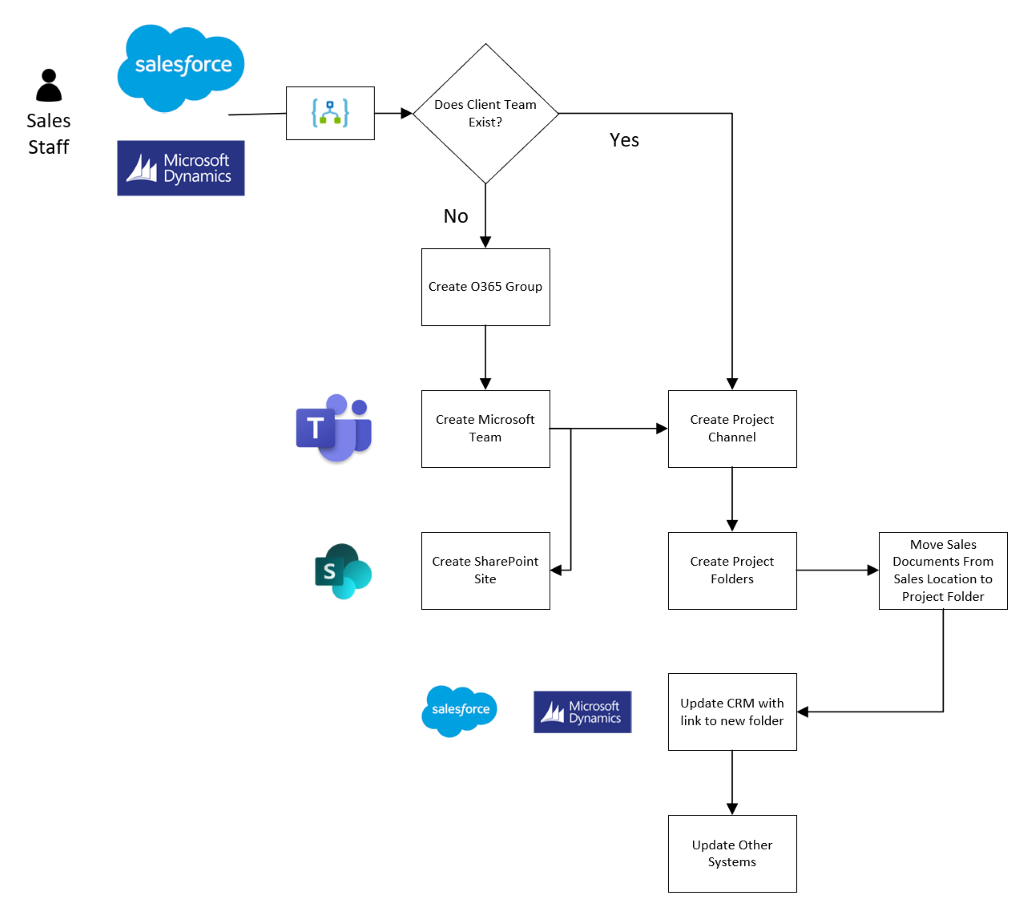
As we have learned, there are lots of similar capabilities between Power Automate and Azure Logic Apps. There are also some slight differences between the two, but those slight differences can play a key role in determining which tool is best for the job. There isn't a definitive answer on which tool is best, the decision should be based upon the organizational design and the complexity of the requirements. Every user must figure out their desired business outcome, and then they can figure what tool is best to help them achieve those desired outcomes.
For a more technical in-depth analysis of the comparison between Power Automate and Azure Logic Apps, check out these webinars to guide you through the implementation and deployment of both technologies.
Webinar: Forms and Workflows Building and Deploying Technical Deep Dive (Part 2 of 2)
Webinar: Power Automate (Flow) vs. Azure Logic Apps
Latest Articles
Related Pages
{{{hyperlink RelativeURL Title Title null}}}
{{#if EventStartDate}}{{eventDate EventStartDate EventEndDate}}
{{/if}} {{#if PublishedDate1}}{{generalDate PublishedDate1}}
{{/if}} {{#if RollupContent}}{{{RollupContent}}}
{{/if}}{{{hyperlink RelativeURL Title "Read more..." null}}}