Webinar: Share Your Office 365 Securely with Social Users
Giving external users quicker access to the information they need!
Tuesday, January 16, 2018
Office 365 External Sharing is a great way to collaborate with people outside your organization. It works very well if those people also use Office 365, but for others, setting up their credentials can be a challenge.
With the latest release of Extranet User Manager V4, we can take over the full login experience for Office 365 or an on premises SharePoint Extranet, and make it easy for your staff and external users to log in the most convenient way for them. This can be:
- Office 365 organizational credentials for your own staff, or external users also using Office 365
- An email and password that is managed on your site with simple and friendly onboarding and forgotten password experiences
- Authenticate with their own Google, Facebook, Twitter, or Microsoft account
- External users do not require Office 365 subscriptions for access to SharePoint Online
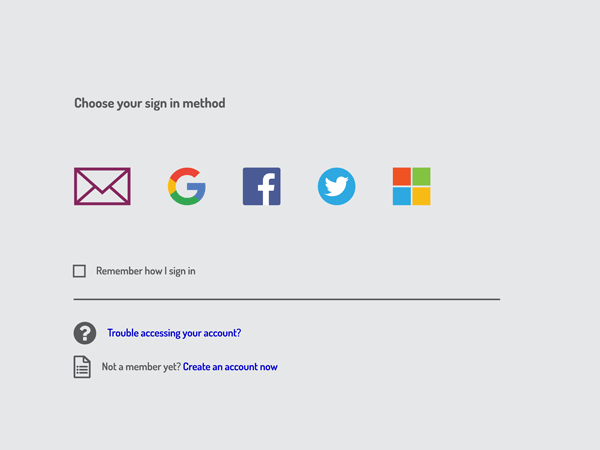
Extranet User Manager supports this not only for Office 365 and on premises SharePoint, but also SaaS and custom applications and portals. We also take things a step further by:
- Providing a highly customizable self-registration process
- Delegation of the approval or invitation processes to any staff or external users
- Simplified, branded login and overall user experience
- Scaling of sharing options and governance to hundreds, thousands, or even hundreds of thousands of external users
We'll show you how Office 365 External Sharing, Azure AD B2B, our SharePoint extranet product Extranet User Manager, and now social identities make it easy to bring external users into an Extranet while maintaining a highly secure environment.
Related Pages
{{{hyperlink RelativeURL Title Title null}}}
{{#if EventStartDate}}{{eventDate EventStartDate EventEndDate}}
{{/if}} {{#if PublishedDate1}}{{generalDate PublishedDate1}}
{{/if}} {{#if RollupContent}}{{{RollupContent}}}
{{/if}}{{{hyperlink RelativeURL Title "Read more..." null}}}